With
this feature you can turned on/off the different bars or menus, you want to
use.
The selected menubar is visible if this menu item is checked.
You can turn it on/off with a single click to this menu item.
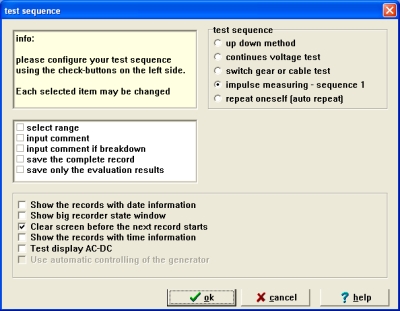 |
This
menu item opens a dialog which allows you to make settings for the test
sequence. The possible sequence items are shown on the left side. Click with the
left mouse button to activate/deactivate the desired items.
Please take note that „start record“ can not be deactivated.
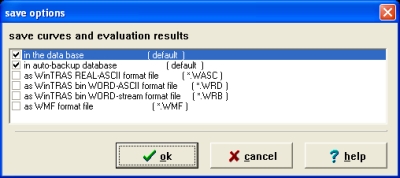 |
This form allows to select the data format for saving measuring results after recording. Multiple choice is possible but can increase storage consumption on the harddisk.