With
this menu item you start a single record. You can do this as well with the
hotkey ALT+A. The status bar at the bottom of the application window shows you
information about the status of the digital recorder.
If the record is started and the digitizer waits for a trigger event (the status
bar reports „wait for trigger“) you are able to cancel the record using the
ESC key.
The
actual running record will b
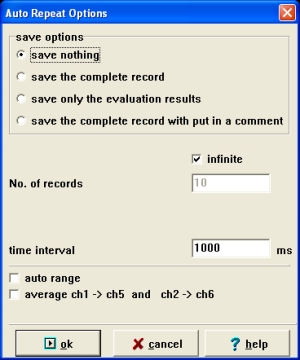 |
A sequence of selected No. Of records will be automatically started, the measuring curves optional can be stored.